Helm: Get values for an installed application
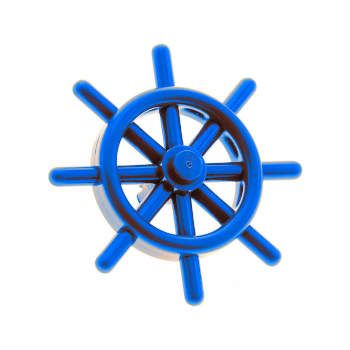
2 min read | by Jordi Prats
When we already have some applicacions installed using helm we might need to retrieve the values we used to install the same application somewhere else. To do so we can use helm get values
We just need to specify the applicacion and it's namespace to retrieve the values we used to install it:
$ helm get values longhorn -n longhorn-system
USER-SUPPLIED VALUES:
ingress:
enabled: true
host: longhorn.local
If we did not specify any values at all, it's value is going to be null:
$ helm get values longhorn -n longhorn-system
USER-SUPPLIED VALUES:
null
If we are not sure which name we choose for the application, we can use helm list to get a list:
$ helm list -A
NAME NAMESPACE REVISION UPDATED STATUS CHART APP VERSION
cert-manager cert-manager 1 2021-11-26 19:53:18.816330466 +0100 CET deployed cert-manager-v1.6.1 v1.6.1
home-assistant home-assistant 5 2021-11-29 23:35:06.307023169 +0100 CET deployed home-assistant-11.2.0 2021.6.3
longhorn longhorn-system 1 2021-11-23 19:27:23.492973449 +0100 CET deployed longhorn-1.2.2 v1.2.2
minio-operator minio-operator 1 2021-11-23 19:27:25.304473119 +0100 CET deployed minio-operator-4.3.4 v4.3.4
nextcloud nextcloud 19 2021-11-28 19:51:20.634092244 +0100 CET deployed nextcloud-2.10.0 22.2.3
traefik kube-system 1 2021-11-23 19:16:10.986372973 +0000 UTC deployed traefik-9.18.2 2.4.8
traefik-crd kube-system 1 2021-11-23 19:16:09.165487283 +0000 UTC deployed traefik-crd-9.18.2
Posted on 02/12/2021