How to list installed applications on a kubernetes cluster using helm
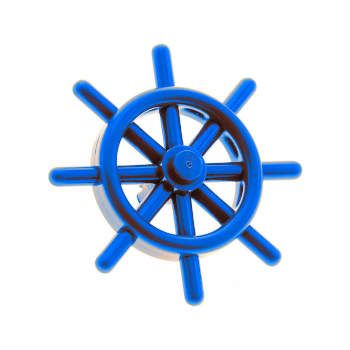
2 min read | by Jordi Prats
Helm intends to be a package manager for kubernetes, as such it provides a way to list all the installed applicacions on the cluster
To list all the applicacions installed we can use helm list or helm ls (whatever it's easiert to remember). By default it will only show applications on the current namespace, so if we want to see all the applicacions across all the namespace we need to add the -A flag:
$ helm list -A
NAME NAMESPACE REVISION UPDATED STATUS CHART APP VERSION
pet2cattle pet2cattle-eks 1 2021-06-12 21:36:19.019273068 +0200 CEST deployed pet2cattle-1.20.0 1.1.2
autoscaler autoscaler 1 2021-06-10 23:39:07.545005782 +0200 CEST deployed cluster-autoscaler-9.9.2 1.20.0
aws-load-balancer-controller kube-system 1 2021-06-11 19:22:50.127210471 +0200 CEST deployed aws-load-balancer-controller-1.2.2 v2.2.0
metrics-server default 1 2021-06-10 23:39:01.575380784 +0200 CEST deployed metrics-server-2.11.4 0.3.6
target-group-binding default 1 2021-03-20 20:47:00.523861226 +0100 CET deployed target-group-binding-crds-0.1.0 0.0.47
helm ls provides the same exact output:
$ helm ls -A
NAME NAMESPACE REVISION UPDATED STATUS CHART APP VERSION
pet2cattle pet2cattle-eks 1 2021-06-12 21:36:19.019273068 +0200 CEST deployed pet2cattle-1.20.0 1.1.2
autoscaler autoscaler 1 2021-06-10 23:39:07.545005782 +0200 CEST deployed cluster-autoscaler-9.9.2 1.20.0
aws-load-balancer-controller kube-system 1 2021-06-11 19:22:50.127210471 +0200 CEST deployed aws-load-balancer-controller-1.2.2 v2.2.0
metrics-server default 1 2021-06-10 23:39:01.575380784 +0200 CEST deployed metrics-server-2.11.4 0.3.6
target-group-binding default 1 2021-03-20 20:47:00.523861226 +0100 CET deployed target-group-binding-crds-0.1.0 0.0.47
Likewise as we would do with kubectl, if we want to check only a specific namespace we can use the -n flag as follows:
$ helm ls -n autoscaler
NAME NAMESPACE REVISION UPDATED STATUS CHART APP VERSION
autoscaler autoscaler 1 2021-06-10 23:39:07.545005782 +0200 CEST deployed cluster-autoscaler-9.9.2 1.20.0
Posted on 17/06/2021