Installing Argo Rollouts

2 min read | by Jordi Prats
Installing Argo Rollouts is very simple, as it is a lightweight controller that can be installed using kustomize. We can also install the CLI to interact with it and start a dashboard to visualize the status of our rollouts.
This controller provides missing deployment strategies like Blue/Green and Canary in a Kubernetes native and GitOps friendly manner.
Argo Rollouts controller
We can install Argo Rollouts using kustomize as follows:
kubectl create namespace argo-rollouts
kubectl apply -n argo-rollouts -f https://github.com/argoproj/argo-rollouts/releases/latest/download/install.yaml
Argo Rollouts is very lightweight, we'll only see one Pod running, being exposed using a single Service:
$ kubectl get svc
NAME TYPE CLUSTER-IP EXTERNAL-IP PORT(S) AGE
argo-rollouts-metrics ClusterIP 10.96.76.194 <none> 8090/TCP 125m
$ kubectl get pods
NAME READY STATUS RESTARTS AGE
argo-rollouts-59ccb75b97-b7f9t 1/1 Running 0 125m
Argo Rollouts CLI
In order to simplify the interaction with Argo Rollouts, we can install the CLI. Using brew is the easiest way to do it:
brew install argoproj/tap/kubectl-argo-rollouts
But we can also download the binary from argoproj/argo-rollouts releases page and install it manually.
Argo Rollouts dashboard
Since Argo Rollouts is so lightweight, it doesn't come with a dashboard. But we can use the Argo Rollouts CLI to start a dashboard from the client side:
$ kubectl argo rollouts dashboard
INFO[0000] Argo Rollouts Dashboard is now available at http://localhost:3100/rollouts
This is going to create a dashboard that will allow us to visualize the status of our rollouts:
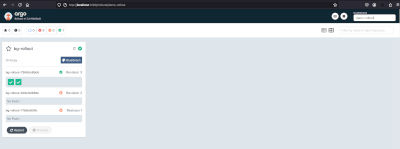
Posted on 26/02/2025