-
kubernetes: Rollback a deployment update
2 min read

When performing rolling updates we can see it's history using kubectl rollout history:
$ kubectl rollout history deploy pet2cattle deployment.apps/pet2cattle REVISION CHANGE-CAUSE 100 <none> 101 <none> 102 <none> 103 <none> 104 <none> 105 <none> 106 <none> 107 <none> 109 kubectl scale deployment/pet2cattle --replicas=2 --record=true 110 kubectl scale deployment/pet2cattle --replicas=5 --record=true 111 kubectl scale deployment/pet2cattle --replicas=1 --record=trueIf have any problem with the update we can undo and update using kubectl rollout undo
25/05/2021
Read more... -
Keeping record of the change cause using the --record flag
3 min read

On Kubernetes, when we update objects such as a deployment or a daemonset we can check it's rollout history using kubectl rollout history:
$ kubectl rollout history deploy pet2cattle deployment.apps/pet2cattle REVISION CHANGE-CAUSE 21 <none> 22 <none> 23 <none> 24 <none> 26 <none> 28 <none> 29 <none> 30 <none> 32 <none> 33 <none> 34 <none>By default we won't be able to see a change cause, but we can fill this gap by setting the command that triggered the update adding the --record flag as follows:
$ kubectl scale deployment/pet2cattle --replicas 2 --record deployment.apps/pet2cattle scaled18/05/2021
Read more... -
Rolling updates on Kubernetes deployments
2 min read

There are several strategies available for updating a deployment on Kubernetes, by default it will trigger a rolling update: It will deploy the new version before tearing down the old one so there's no downtime associated to it.
Let's see how we can see this process by applying an update to a deployment:
$ kubectl apply -f deployment.yaml17/05/2021
Read more... -
helm upgrade history
2 min read
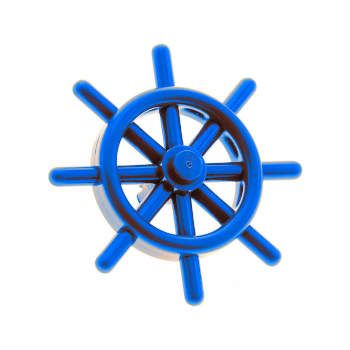
When you have an application installed using helm, you can upgrade it by using helm upgrade:
helm upgrade -f pet2cattle_values.yaml pet2cattle .If we need to keep track of all the upgrades we are making to this application, we can rely on helm to keep this data
01/01/2021
Read more...