Using kubectl to Get Helm Release Information
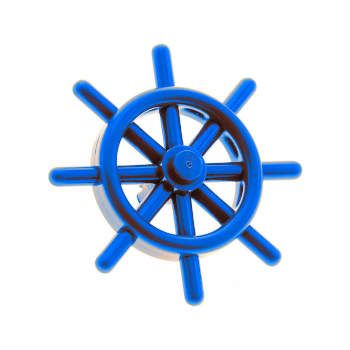
2 min read | by Jordi Prats
While Helm provides the convenient helm ls -A command to list all releases across namespaces, there are situations where helm CLI might not be available. We can still retrieve similar information out of the helm metadata stored as Kubernetes secrets.
$ helm ls -A
NAME NAMESPACE REVISION UPDATED STATUS CHART APP VERSION
metrics-server kube-system 1 2025-07-14 10:00:16.115363827 +0000 UTC deployed metrics-server-1.0.0 0.1.0
prometheus monitoring 2 2025-07-14 10:05:45.362196303 +0000 UTC deployed prometheus-2.0.0 0.2.0
my-app default 3 2025-07-14 10:10:46.213184797 +0000 UTC deployed my-app-1.2.3 0.3.0
Helm v3 stores release information as secrets in the same namespace as the release. Each Helm release creates a secret with specific labels that contain metadata about the deployment. Instead of using helm ls -A, you can achieve similar results with the following kubectl command:
$ kubectl get secrets -A -l owner=helm -o custom-columns="NAMESPACE:.metadata.namespace,NAME:.metadata.labels.name,STATUS:.metadata.labels.status,REVISION:.metadata.labels.version"
NAMESPACE NAME STATUS REVISION
kube-system metrics-server deployed 1
monitoring prometheus deployed 2
default my-app deployed 3
We are filtering the secrets using the label owner=helm, which Helm automatically applies to its release secrets. The command uses -o custom-columns to format the output, allowing us to specify which fields to display. The labels that we are going to use in this case are:
- NAMESPACE:
.metadata.namespaceshows the namespace where the release is deployed. - NAME:
.metadata.labels.namedisplays the release name from the Helm secret's labels. - STATUS:
.metadata.labels.statusshows the current status (deployed, failed, etc.) - REVISION:
.metadata.labels.versionindicates the current revision number.
In case we want to include this information in a pipeline or script, we can also output it in JSON format:
$ kubectl get secrets -A -l owner=helm -o json | jq '.items[] | {namespace: .metadata.namespace, name: .metadata.labels.name, status: .metadata.labels.status, revision: .metadata.labels.version}'
{
"namespace": "kube-system",
"name": "metrics-server",
"status": "deployed",
"revision": "1"
},
{
"namespace": "monitoring",
"name": "prometheus",
"status": "deployed",
"revision": "2"
},
{
"namespace": "default",
"name": "my-app",
"status": "deployed",
"revision": "3"
}
Posted on 14/07/2025